How to Clear your Cache
Knowing how to clear your cache files properly is important when experimenting with different versions of the game.
First, you need to open your computer's AppData folder.
On a Windows PC the fastest way to do this is to press the Windows Key and R, then enter %appdata%
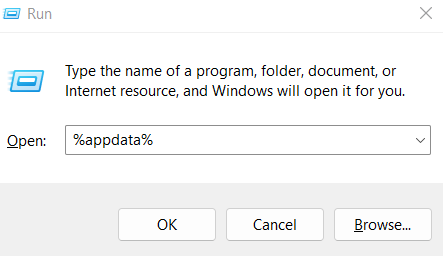
This will take you to the Roaming folder.
Here, you should delete two things:
-Any FusionFall folder (ours is named NFF, but this also includes OpenFusion etc.)
-The Unity Folder
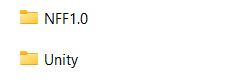
Next, backtrack to the AppData Folder. You will also need to remove files from Local and LocalLow.
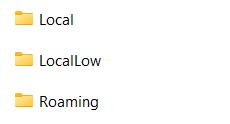
In LocalLow:
-Delete Unity Folder
In Local:
-Delete Unity Folder
-Click on the Temp Folder
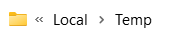
-Delete UnityWebPlayer Folder from Temp
Double check for any other files related to Unity or FusionFall.
Your cache should now be clear!
The next time you launch FusionFall your computer will re-download the game files from the server you connect to.
Knowing how to clear your cache files properly is important when experimenting with different versions of the game.
First, you need to open your computer's AppData folder.
On a Windows PC the fastest way to do this is to press the Windows Key and R, then enter %appdata%
This will take you to the Roaming folder.
Here, you should delete two things:
-Any FusionFall folder (ours is named NFF, but this also includes OpenFusion etc.)
-The Unity Folder
Next, backtrack to the AppData Folder. You will also need to remove files from Local and LocalLow.
In LocalLow:
-Delete Unity Folder
In Local:
-Delete Unity Folder
-Click on the Temp Folder
-Delete UnityWebPlayer Folder from Temp
Double check for any other files related to Unity or FusionFall.
Your cache should now be clear!
The next time you launch FusionFall your computer will re-download the game files from the server you connect to.
Last edited:
